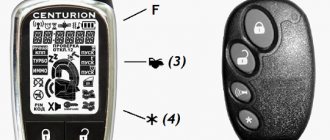09/23/2021 1,853 Alarms
Author: Victor
Sherkhan Logicar 3 is a new car alarm model, the installation of which requires minimal intervention in the on-board network, thanks to the presence of a built-in CAN module. This function is not implemented in Scher-Khan Logicar 2; otherwise, the characteristics and capabilities of the security systems are identical.
[Hide]
Why does the alarm not work and how to fix it?
Alarm scher-khan mobicar 2 with auto engine start function
Reasons why the system does not respond to the key fob or does not function correctly, as well as recommendations for eliminating them.
| Problem | Solution |
| Low power supply in the communicator | Replacing the battery will help resolve the problem. |
| The key fob does not work due to clogged contacts on the buttons or moisture on the board | You will need to disassemble the device and clean it of dust. If the malfunction is caused by exposure to liquid, then the board is removed from the communicator and dried in a dry and warm place. It will fail if you dry it:
If the reason is damage to the contact elements, then they must be re-soldered. |
| Damage to the wires through which the alarm is connected | To find a defective power line, you need a multimeter, which is used to test each cable. Damaged conductors are replaced. It is not allowed to restore their functionality by twisting them. To ensure greater reliability, the wires can be wrapped with electrical tape. |
| The microprocessor module has failed | To find the cause, you need to perform a full diagnosis of the unit:
|
| Incorrect antenna installation | Problems with signal transmission may be caused by mounting the transceiver near metal or electronic devices. The module may need to be reinstalled. |
Possible malfunctions and their elimination
Problems that can occur in the operation of the Sherkhan Logicar 3 alarm system, as well as ways to solve them:
- If there is a physical impact on the body, the alarm does not emit warning or alarm signals. The reason is a poor connection of the shock sensor or its incorrect setting. To fix the problem, you should increase the sensitivity parameter of the controller and make sure that it is connected to the power grid. If the quality of the contact is poor, then the connector must be cleaned and the integrity of the electrical wiring checked.
- Sending alarm messages to the communicator without information about the activation of the security zone. The duration of the alarm is too short to determine the cause. The problem may be that the sensitivity of the shock controller is too high; the operating parameter should be reduced.
- Lack of alarm response to sending commands from the key fob. The cause of the problem may be that the power supply installed in the pager is low. Sometimes the fault lies in the lack of contact at the battery terminal clamp. To eliminate the cause, you should check the tightness of the terminals and also replace the batteries in the pager. If the reason is desynchronization of the communicator and the control unit, then the device must be re-registered into the module’s memory. The problem may be the presence of interference, then to disable the security you need to use emergency deactivation or move the remote control closer to the transceiver.
- Arbitrary deactivation of the vehicle protection mode. Either the shutdown button is pressed in the user's pocket, or the Hands Free option is enabled.
- No warning signals when the alarm is activated or deactivated. The cause of the problem may be an incorrect connection or failure of the signal relay. The latter is located in the microprocessor module. It is necessary to check the operation of the part and replace it if necessary.
- The execution of options is not displayed on the communicator display. When you press the controls, the pager's communication indicator with the transceiver blinks. The cause of the problem is usually the failure of the quartz element installed on the key fob transmitter. The device will need to be repaired or replaced. If this problem occurs, it is recommended to check the operation of the alarm using an additional pager.
What are the benefits of an alarm?
Car alarms scher-khan magicar a and logicar a
This alarm has many advantages.
One of these benefits is protecting the system from scanning.
This will help protect the car from illegal scanning of the car system, and in the future from hacking. After all, there are quite a few cases of burglary. Even if you leave the car with the engine running, the alarm will still be turned on and will take care of the safety of your car.
The next advantage of this alarm is that the car is automatically armed.
It may happen that when leaving, you forgot to arm your car. The alarm itself takes care of this. After some time of inactivity of your car’s engine, the alarm system will automatically protect it.
And this is very convenient, because everyday life is full of various activities and a person becomes more distracted. Therefore, having such an alarm system, you have nothing to worry about.
Video about the features of setting up the automatic engine start function
User Anton Kovalev showed in his video the process of setting up autostart, as well as preparing the vehicle for this option.
Do you have any questions? Specialists and readers of the AUTODVIG website will help you ask a question
Was this article helpful?
Thank you for your opinion!
The article was useful. Please share the information with your friends.
Yes (100.00%)
No
X
Please write what is wrong and leave recommendations on the article
Cancel reply
Rate this article: ( 3 votes, average: 5.00 out of 5)
Discuss the article:
Specifications
Car alarms scher-khan magicar 5 and logicar 5i
A detailed overview of the main technical parameters of the Sherhan car alarm system:
- the duration of the sound signal on the siren or steering horn is 30 seconds;
- Alarm impulses can be triggered using external vehicle lighting devices;
- a communicator is used for control; data is transmitted via a frequency radio channel of 433.92 MHz;
- When surges occur, the voltage in the on-board network should be in the range from 9 to 18 volts;
- the system can be controlled automatically, as well as through a special “Valet” button;
- the amount of current that the alarm consumes when the security mode is turned on is from 15 to 35 mA;
- The service life of the batteries in the main key fob is about four months, in the additional one – up to three years;
- the temperature range for performing all alarm functions is from -40 to +85 degrees;
- microprocessor module weight - 230 grams;
- The main communicator (remote control, pager) uses 1.5 volt batteries, and the additional communicator uses 6 V batteries.
Equipment characteristics
The device has a mini-USB port, which can be used to update software. The vehicle equipment has a built-in dual-band system, which ensures the most accurate signal capture. The car alarm has a special encryption algorithm, which eliminates the possibility of hacking the system.
You can put the device into security mode automatically, which ensures the most convenient use. Thanks to innovative developments that are used during the production of the device, ease of use is ensured. The operating instructions will tell you more about this.
During the theft of a car, the anti-burglar system is activated, with the help of which it is immobilized. Support for the external autorun module is provided by a universal function. Car alarms for vehicles are made from high-quality raw materials, which guarantees them wear resistance and durability.
If the car is in security mode, its engine can be started from a distance using the control panel. The vehicle doors are unlocked from a distance in two steps thanks to the special hands-free function.
If the need arises, you can change the sensitivity of the sensors using the key fob. Using the universal hands-free function of this equipment, it is possible to digitally control the pre-start relay. This vehicle equipment is characterized by:
The Sherkhan device is characterized by the presence of a VALET mode, which, when turned on, temporarily disables the security functions. This allows for complete vehicle maintenance. A sound signal is used to call the car owner. In some cases, the call function is triggered by a vibration signal.
The car alarm is capable of operating in the field of inductive and high-current loads, which is ensured by a built-in relay. The most comfortable use of the device is ensured thanks to the presence of a turbo timer function. The alarm is designed to control a system such as a preheater.
Thanks to the presence of a special accelerometer in the equipment, false alarms are processed. They are remembered by special sensors of the system. If the car is tilted or someone tries to open the door, the user receives alerts on the key fob.
Installation instructions
Operating and installation instructions in Russian are supplied with the system. The manual outlines step by step the principle of connecting a car alarm, recommendations for placing blocks and increasing operational efficiency.
Connection diagram
The connection diagram for the Sherkhan Magikar anti-theft system is as close as possible to the standard one. The processor is installed under the dashboard, in a place inaccessible to unauthorized persons. The impact sensor should be connected in the center of the car to ensure the same interaction with all components of the car. The antenna unit is installed on the windshield, mainly at the top. The sound siren is located in the block with the engine.
The connection diagram to the on-board program is described in detail in the installation manual. If you are unable to install the system yourself, it is recommended to contact the service center specialists.
How to install an alarm?
In accordance with the installation manual, the system is installed on a vehicle with the battery disconnected. First, the user must deactivate the ignition, as well as all electrical equipment in the car.
Connection diagrams
To avoid incorrect operation of the security system and the car’s standard electrics, when installing a car alarm, you should use the connection diagram.
Photo gallery: connection diagram Sherkhan Logicar 3
Connection procedure
Guide for installing and connecting anti-theft systems Sherkhan Logicar 3 and 2:
- First, the microprocessor module is installed. Installation is carried out in the most hidden place of the cabin, maximally protected from moisture and other external factors. Fixation is carried out on a flat surface using self-tapping screws or double-sided tape. There should be no electronic devices in the installation location as this may affect the functionality of the module.
- The siren is installed in the engine compartment; a bracket for fixing it is pre-installed. The device is located in the place most protected from elevated temperatures. There should be no engine block near the siren, as well as metal surfaces adjacent to it. The device should be positioned with the connector facing down to eliminate the possibility of moisture accumulation inside. If extension of wires is required, then all cable contacts are connected in the cabin to prevent their oxidation.
- If the engine autostart option is used, some adjustments will need to be made after installing the microprocessor. Under the sliding cover of the control module there is a block closed by a conductor loop. If the car is equipped with a manual transmission, then you do not need to touch it; if it is automatic, then the cable must be cut.
- The transceiver is mounted on the inside of the windshield, the surface of which is previously cleaned and degreased. Fixation is carried out using glue or double-sided tape. The wire from the antenna module is routed to the microprocessor unit under the decorative trim of the interior.
- The engine temperature sensor is installed in the engine compartment, on the cylinder head or a metal surface adjacent to it.
- The impact controller is located inside the vehicle, in the central part of the body. A flat metal surface is used for fastening; fixation is made using self-tapping screws.
- A limit switch is installed on the hood or tailgate, the installation of which is not allowed on gutters. Next, the wire from the device is laid to the control module. If additional limit switches were purchased, they are installed on the car door.
- The “Valet” service button must be placed so that it is installed discreetly, but at the same time there is free access to it. This is due to the fact that during emergency control the user must be in the driver's seat to activate and deactivate the ignition. For additional camouflage, the button can be wrapped with electrical tape of a standard color (black or blue).
- After installation, all alarm components are connected to the microprocessor module. All high current circuits are protected by appropriately rated fuse devices.
Video about the features of installing car alarms Sherkhan Logikar
The Samir Usta channel showed the process of installing the Sherkhan Logicar anti-theft system with auto start using the example of a Gazelle car.
https://youtube.com/watch?v=-caTUsdMkfc
Functions of the processor unit
- Coordination with vehicle data buses
CAN, K-LINE
Personal code for disarming the system if the key fob is lost (PIN code)
Engine Start Tracking
according to signals from the tachometer or generator
Possibility of automatic engine start on cars with automatic or manual transmission (additional option)
Control of the factory security system from the Scher-Khan key fob (optional)
System control from the car's standard key fob (optional)
Car security mode with the engine running
Two-step disabling of security (possible using a personal code)
Power output for car central locking control
Security mode without siren warning signals, without siren alarm signals (programmable function)
Power output for trunk release (programmable function)
Driver's door priority unlocking (programmable feature)
Programming the blocking relay type
Power output for alarm control (two circuits)
Interior light delay accounting (programmable function)
Five universal programmable control channels
additional devices with the ability to change operating algorithms
Selecting the duration and number of door lock control pulses
Possibility of connecting negative and positive door sensors
Turbo timer mode
with variable engine turbine cooling time
Locking and unlocking doors when turning the ignition on and off
Pit-Stop Mode
Monitoring engine operating intensity using a tachometer signal
Automatic return to security mode if the door is not opened (programmable function)
Automatic arming (program function)
Ability to diagnose and configure the system by connecting to a computer’s USB port using the ScherKhan OpWin diagnostic program
Panic or JackStop mode (programmable function)
The optimal combination of security capabilities, service functions and affordable prices!
Scher-Khan Logicar A is a car security system with two-way communication and automatic engine start. This system is equipped with fairly strong protection against all kinds of electronic hacking attempts - the cryptographic signal encoding algorithm MAGIC CODE PRO 2. Unique radio signal encoding keys are not transmitted into the open air. Thus, any attempts to intercept code signals are completely pointless. The improved error correction function allows the system to perceive all commands, even those most distorted by various interferences. These technologies made it possible to achieve an increased range of information at a distance of up to 1500m. And the system is controlled at a distance of up to 500m
However, I would like to draw your attention to the fact that these two values depend largely on such indicators as terrain, building density, etc.
Your car is protected even if the key fob is stolen!
If the key fob is lost or stolen, Scher-Khan Logicar A will still provide reliable protection for your car. This system has a function to confirm rights to disarm
. If you use this opportunity, then immediately after receiving the command to disarm the system, the system will request the PIN code set by the car owner.
Autorun option
Automatic engine starting can be carried out in several ways. This system provides both a single start mode once a day
with an accuracy of operation up to a minute, and a
periodic launch mode every 8, 4 and 2 hours
. You will also always have the opportunity to set restrictions on the temperature inside the vehicle and the voltage level of the on-board network.
Multifunctional keychain communicator
The key fob included with the Scher-Khan Logicar A has an LCD display
.
It is made of abrasion and damage resistant materials, is quite compact and easy to use. The screen displays a large amount of information: battery charge level, temperature inside the car, current time, battery voltage, presence of a feedback signal, engine operating time in autostart modes, etc. This key fob has the functions of an alarm clock, vibration alert, protection against interception, sound and visual reminder of an alarm signal
, etc.
Processing unit capabilities
The security system processor unit has a large number of modes. I would like to mention the following: turbo timer mode, security mode with the engine running, Pit-Stop mode
etc. Thanks to this powerful processor, it is possible to implement the engine autostart function on cars with manual and automatic transmissions, with gasoline and diesel engines.
Scher-Khan Logicar A is equipped with a large number of programmable functions: priority unlocking of the driver's door, automatic arming, accounting for interior light delay, "Panic" mode
.
Installation Guide (pdf)
Instruction manual - 1 piece
Installation manual - 1 piece
System installation and configuration diagram - 1 piece
Processing unit SCHER-KHAN LOGICAR A – 1 piece
Additional keychain – 1 piece
8-pin power connector with cable and two fuses (white CN2 connector) - 1 pc.
14-pin low-current connector with cable (white CN3 connector) - 1 pc.
4-pin power connector for autostart connection with cable and one fuse - 1 pc.
LED (VALET) with cable (3-pin white connector CN6) - 1 pc.
Shock sensor with cable (4-pin red connector CN7) - 1 pc.
Antenna module with cable (6-pin blue connector CN4) - 1 pc.
Hood/trunk limit sensor (brown wire without connector) — 1 pc.
Temperature sensor with cable (2-pin white connector CN5) - 1 pc.
Instructions for use of car alarms Scher-Khan Logicar 3 and Scher-Khan Magicar 3
- General concepts.
- Complete set, instruction manual.
- List of equipment that can be installed additionally.
- Standard functions.
- Technical parameters of key fobs, module, relay.
- Key fob programming.
- Algorithm for arming, activation, deactivation.
- Channel management.
- Remote start.
- Reprogramming function keys.
Conclusion
Car alarm Sherkhan Magikar 3, Logikar 3 - a budget class of security systems with a minimum set of functions. Both modifications have been discontinued from mass production. The relevance of accessories has been lost.
At the time of release, the alarm could be considered as a possible option for installation on passenger cars in the middle price segment. Due to the improvement of technologies, hacking methods, and signal interception, these security systems have proven powerless to meet the demands of modern times.
Characteristics of the Scher-Khan Magicar 10 car alarm
| Name | Option |
| Radio signal protection | MAGIC CODE PRO 2 |
| Separate buttons for activating and deactivating security | Yes |
| The main and additional key fobs are synchronized with each other | Yes |
| Two-stage disarming | Yes |
| Transferring data to the key fob | Yes |
| Preventing third party devices from connecting | Yes |
| Panic Mode | Yes |
| Customizing buttons | Yes |
| The power unit starts automatically according to a timer | Yes |
| Installation on automatic transmission, manual transmission | Yes |
| Trigger within a specified temperature range | Yes |
| Remote trunk lid opening mode | Yes |
| SLAVE | Yes |
| Engine running protection | Yes |
| Network voltage control | Yes |
| Manufacturer's warranty | 60 months |
| Temperature Range | -85ºС to +50ºС |
| Turbo timer | Motor operation up to 4 min. |
| Starting with a sharp drop in voltage in the circuit | Yes |
| Delayed start of the power unit | Yes |
| Data projection onto LCD display | Yes |
| Battery status | Yes |
| Keychain communicator | 4-button with LCD display |
| Sound accompaniment of mechanical clicks | Yes |
| Power Saving Mode | Yes |
A detailed list of general characteristics is indicated in the previous article: “Car alarm Scher Khan Magicar 9”.
Setting up autorun from the Sherkhan Magikar remote control
Which key fob buttons should be pressed when setting up the autostart function of this car alarm model? The instructions for starting the engine from the key fob are universal and are suitable for Magicar A, B, 1, 2, 3, 4, 5, 6 mini, 6, 7 S, 8 S, 9, 10 mini, 11, 12, 13, 14.
- Enter menu 2 by holding down keys 2 and 4 simultaneously for two seconds. A beep will sound and the lights will blink once.
- Select the desired option (2-20) from the menu by clicking button 4 twenty times. Each press must be accompanied by sound and light signals.
- After a few seconds, the device will confirm that the desired mode has been selected correctly with twenty beeps.
- Starting the engine from the remote control is programmed with button 4. Confirmation of this is four sound signals and blinking emergency lights.
After this, hold key 2 on the key fob for two seconds. The car will be armed and the engine will start. The headlights will light up once and an alarm will sound. A tone squeak will be heard on the key fob, and information about the operation of the motor will appear on the display. You can set the operating time (5, 15, 25 or 45 minutes) by entering function menu 1-12.
Why doesn't the car start with the Scher-Khan Universe pager?
Anti-theft systems Sherkhan Universal 1, 2, 3 are equipped with voice control and remote control via GSM communication. To enable autorun, do the following.
- Press the # button for a few seconds. In this case, the engine should be running and the parking brake should be engaged.
- Remove the key from the ignition.
- Arm the alarm and press # for two seconds. The car should start with the key fob.
But there are times when the car does not start from autostart. The starter turns, but the engine is silent. This does not depend on the brand of the car; it can happen with both imported cars (Ford Focus, Hyundai Solaris) and domestic ones. Robot or mechanical box. This may happen for the following reasons:
- low battery charge;
- low engine temperature in winter;
- immobilizer malfunction preventing remote start;
- problems with the electrical equipment of the car;
- breakdown of the systems responsible for starting the engine.
If autostart fails, check whether the car starts with the key. If yes, then in this situation, reprogramming the autostart with a decrease in the startup frequency and an increase in temperature will help.
Functions
Functions:
- autorun support;
- starting the engine by signal from the key fob;
- personal code to disable the complex;
- 2-stage disarming;
- protection of the machine with the engine running;
- giving sound and light alarms;
- silent mode support;
- displaying alarms on the communicator;
- interior lighting shutdown delay;
- control of door locks via the ignition switch.
Advantages and disadvantages
Advantages of the security complex noted in the reviews:
- a large number of functions;
- reliable control signal encoding algorithm that is not subject to scanning;
- low cost with high quality manufacturing;
- automatic engine start.
Alarm owners note a number of disadvantages:
- malfunctions of the standard siren due to incorrect connection;
- problems were noted during operation in winter;
- There are Chinese counterfeits on the market that imitate the appearance of packaging and components.
Specifications
Sherhan Logicar 3 has the following technical data:
- the duration of the sound warning of the siren or steering horn is 30 seconds;
- a method of providing visual indication is the use of light elements of the car body;
- the operating frequency of the communicator is 433.9 MHz;
- type of power source - vehicle on-board network with a voltage of 9-18 V;
- control method - automatic or using a service button;
- the amount of current consumed by the alarm system in security mode is 15-35 mA;
- Battery life in the main communicator is 120 days, in the auxiliary key fob - 3 years;
- operating temperature range - -40…+85°С;
- the operating range of the main key fob when issuing commands is 800 m, when receiving alerts - up to 2 km;
- head unit weight - 230 g.
Specifications
Sherhan Logicar 3 has the following technical data:
- the duration of the sound warning of the siren or steering horn is 30 seconds;
- a method of providing visual indication is the use of light elements of the car body;
- the operating frequency of the communicator is 433.9 MHz;
- type of power source - vehicle on-board network with a voltage of 9-18 V;
- control method - automatic or using a service button;
- the amount of current consumed by the alarm system in security mode is 15-35 mA;
- Battery life in the main communicator is 120 days, in the auxiliary key fob - 3 years;
- operating temperature range - -40…+85°С;
- the operating range of the main key fob when issuing commands is 800 m, when receiving alerts - up to 2 km;
- head unit weight - 230 g.
The engine started, but it doesn’t show on the key fob
If the car was started not from an additional key fob, but from the main one, and incorrect information is displayed on it, then you should look for an error made when installing the alarm system.
Check that each connector on the main module is connected correctly. If there is no malfunction, contact a specialist.
Author of the material: Dumchenkov Mikhail
Have questions about car repairs? Ask them in the consultation section, to do this, click on the link below.
auto mechanic
- New cars 2020
- New cars 2021
- Test drives
- Jeeps
- Crossovers
- Repair and service
Engine
- Chassis
- Electrical equipment
- Alarms
- Cigarette lighters
- Car Reviews
- Photo and video galleries
- News
- Tires
- Celebrity cars
2020 Daciaclubmd.ru. If you do not agree with any provision of this Disclaimer, do not use this Site. Please read Disclaimer and Privacy Policy before use.
How to install?
Step-by-step installation algorithm:
Mount the main unit inside the instrument panel. The block is attached to a plastic panel body or a metal load-bearing frame. Double-sided tape or plastic ties are used for fixation. There are no standard fastening points with self-tapping screws on the block. It is recommended to place the unit at a distance from the standard electronic components of the car, which may emit radio interference. Install the antenna. The location is usually the windshield of a car. The antenna elements must be located at a distance of at least 5 cm from metal parts of the body. The antenna unit is located vertically, thereby ensuring maximum communication range
The wire is laid under the headliner and along the front pillars, subject to safety precautions. The manufacturer allows the antenna to be placed secretly, under plastic panels
In this case, the signal level may decrease and the range may be reduced. It is not allowed to install the unit under metal panels that will shield the signal. Stick a status indicator diode on the windshield and lay a signal wire. The diode can be located in a hole made on the plastic elements of the instrument panel or the trim of the front pillars. It is possible to fix the diode in the hole with glue or sealant. Install a siren on the engine side of the engine shield. Lay signal wires from the siren connector to the main unit. When installing a non-standard siren, follow the connection instructions. Modern cars can be equipped with signal switches in the trunk and hood locks. In the absence of such devices, free-standing mechanical limit switches are used. Installation is carried out in a hole made on the body or on a separate bracket attached to the body. The limit switch rod should not interfere with loading cargo into the trunk or maintenance of components and assemblies. Place an impact sensor in the cabin. For installation, standard self-tapping screws, plastic ties or double-sided tape can be used. Install an additional sensor that is used to control interior volume. Check the wiring to the main unit and connect them in accordance with the wiring diagram.
Basic options and key fob buttons
The owner will be able to control the alarm using a key fob. The keychain itself can be primary or additional:
Control panels "Magikar 3"
The main remote control, as you can see, is equipped with a display, and it also contains a receiving module. The car alarm system can send alarm messages to the main remote control, but not to the additional key fob.
Display and button assignments
The display of the main key fob compatible with the Scher Khan Magicar 3 alarm can display different symbols. Each symbol means one thing:
Display symbol meanings
A remote control with a similar set of icons is included with Scher Khan Logicar 3 alarms. But there are more elements on the display: additional elements are related to autostart.
The instructions for the equipment also explain the purpose of the buttons:
- Button 1: arming, alarm interruption, central locking, blocking, car search;
- Button 2: disarm, interrupt alarm, unlock, unlock;
- Button 4: display of sensor status;
- Button 1, 2 sec.: “Panic” (disabled by button “1” or “2”);
- Button 3, 2 sec.: open trunk;
- Button 4, 2 sec.: additional channel “1”;
- "2-3": channel "2";
- “2-3”, 2 sec.: enable/disable the “Hands-free” mode (automatic arming when removed);
- “1-2”, 2 sec.: enable/disable the call sensor.
The list is suitable for the Scher Khan Magicar 3 alarm system. Pressing the “1” and “3” keys activates the “Valet” mode in it, which makes it possible to operate the car without using key fobs. Disable this option with the same click. All of the above is suitable for another Sherkhan model - Scher Khan Logicar 3. But there is no “Call the driver” option, as well as “Hands-free”.
Screenshot of the basic guide
User guide
For Scher-Khan Logicar 3, the operating instructions recommend binding the key fob before turning on the alarm. To do this, turn off the security mode and start the engine. At the same time, press the emergency button and wait for the light signal. Press the service key again. After 2 light signals appear, press 1 button on the key fob. The data from the Sherkhan 3 car alarm control panel will be entered into the memory of the head unit. The user programming process for functions is as follows:
- The security mode is removed. When the engine is turned off, hold down buttons 1 and 4 or 2 and 4. In accordance with the selected combination, you can enter different menus.
- Use button 4 to select an item. The number of clicks corresponds to the function number.
- After 3 seconds, the head unit reads the option code and turns it on. The action is confirmed by short beeps. The number of beeps corresponds to the item number.
- Parameters change. To select the basic function value, press button 1. Other keys are used to set secondary settings. If programming is unsuccessful, the above steps are performed again.
How to enable autorun
Automatic engine start functions are activated by tachometer signals. To activate them, you need to disarm the alarm and start the power module. The service button is kept pressed until a confirmation light appears. After this, the key is left and pressed again. Auto start is turned on, which is accompanied by blinking side lights.
- Alarm Scher Khan Logicar
- Pandora 1800
- Alarm Sherkhan Magikar 3
- How to turn on bluetooth on a Pioneer radio
Specifications
Technical parameters of the Scher-Khan Logicar 1 car alarm:
- alarm cycle time - 30 seconds;
- frequency interval - 433.92 MHz;
- power of transceiver devices - no higher than 10 mW;
- current consumption - up to 35 mA;
- permissible supply voltage is 9-18 V.
Equipment
The kit includes:
- Logicar processor unit;
- communicator and backup remote control;
- shock sensor (with cable);
- status indicator;
- antenna unit;
- motor blocking relay and power connector;
- limit contact switch;
- siren;
- set of connecting harnesses;
- explanatory stickers and documentation for installation and configuration.
Equipment
The Sherkhan Logicar 3 signaling kit includes the following products:
- technical documentation (installation and use instructions, technical passport, warranty card);
- head unit equipped with a protective relay;
- main pager with display;
- a spare key fob without a screen;
- a set of connectors for connecting the engine blocker and other modules;
- antenna unit with adapter, wire and block;
- engine temperature sensor (supplemented with a cable and terminal for implementation in the on-board network);
- emergency button equipped with a cable and an LED element;
- shock sensor with installation wire;
- cable for integrating the system into the vehicle’s CAN bus;
- limit switch mounted on the hood or trunk, with an installation cable;
- ignition system interlock with a wire for interaction with the head unit;
- siren;
- set of fasteners;
- a programmer used to configure the system by synchronizing with a computer;
- engine immobilizer bypass.
User manual
The document that users need to study before using the Scher-Khan Logicar A car alarm is the operating instructions.
Designations of buttons and symbols on the key fob
To bring the communicator into working condition, you must install the battery. The correct battery polarity is indicated inside the battery compartment.
The key fob is equipped with 4 buttons. To trigger the alarm functions:
- single, short press - 0.5 seconds, long press - 2 seconds;
- pressing the key combination short and long.
The security mode is activated by briefly pressing key 1. The system will close the locks, block the starter and ignition system. The security mode can be canceled by briefly pressing button 2.
A short press of key 3 turns on the key fob screen backlight for 10 seconds. Button 4 enables checking the system status. Simultaneously activating keys 3 and 4 for 2 seconds will enable or disable the locking mode of the communicator control buttons.
The LCD display shows system status information in the form of icons and symbols. The antenna symbol appears on the display if the vehicle is within range of the communicator's transmitter. The battery image shows the charge level of the power supply, 4 letters Z - enable VALET mode. The digital indicator informs about time, temperature and voltage in the machine’s on-board network.
The speaker symbol informs about the start of the siren, the crossed out hammer - deactivates the shock sensor, and the image of a cell phone - activates the vibration alert.
The icons on the key fob displays are intuitive. The image of burning headlights indicates that the light alarm is turned on, and a cloud of exhaust gases indicates that the car’s engine is running.
Pager programming
Programming the Sherkhan Logicar A car alarm key fob allows you to save the codes of 3 communicators in the system memory. For this:
- You should disable the security mode and turn on the car ignition.
- Press and hold the call sensor key for 2 seconds. The hazard lights will flash 1 time.
- In a 5-second period, press the sensor button once. If PIN entry mode is not activated, the lights will blink twice. When the mode is turned on 1 time, then you need to enter the PIN, the system will turn the hazard lights on and off 2 times.
- The LED will light up, which confirms that the system is ready to record the communicator code.
- You need to press key 1 on the key fob once; the system allocates 5 seconds for this procedure. Then repeat this operation on key fobs 2 and 3. When recording the code, the lights will flash 1 time.
- After recording code 3 of the communicator, the lights will blink 2 times and the system will return to normal mode.
Operating modes
- When you open the doors or trunk of a car that has the security function turned on, the alarm mode will go off.
- When the communicator receives a danger signal that has not been deactivated by pressing keys 1 or 2, it enters reminder mode by emitting audible alarms.
- When you hold down key 1 of the key fob for 2 seconds, the “panic” mode will turn on when the engine is off or the JackStop mode otherwise. The siren will sound and the car doors will lock.
https://youtube.com/watch?v=0BemL-gbeX0
How to enable autorun
To enable autostart mode using a timer, the car must be armed, the time has been set on the communicator, and autostart has been configured. Actions that enable automatic startup mode on the communicator are to simultaneously briefly press keys 2 and 4. Timer will appear on the display.
Remote engine start SCHER-KHAN
Setting up autorun
Press button II of the key fob for 2 seconds. The security mode will turn on, the door locks will close, and the car engine will start. After this, the key fob display will begin counting down the time remaining until the end of the engine operation in automatic mode. Engine run time can be programmed for 5, 15, 25 or 45 minutes
At startup:
SIREN SIGNAL: One signal
EMERGENCY ALARM: Flashes once
LED INDICATOR: in security mode, it will blink at a frequency of 1 time per second
DISPLAY: Headlights will flash five times, lock icon will flash five times
KEY FOB SIGNAL: One short beep
Setting auto start by timer
Press the buttons (II+IV) of the key fob simultaneously to turn on or off the engine start according to the timer. The system provides four engine start modes using a timer.
- The first mode allows you to start the engine every day at a preset time
- The second mode allows you to start the engine periodically every 8 hours
- Third every 4 hours
- Fourth – every 2 hours, d Two modes cannot be used simultaneously
Autostart by timer at a certain time of day
You need to set the desired start time using the key fob:
1) Press the buttons (II+IV) and turn off the label if the mode was previously activated
2) Select start time
3) Press the buttons (II+IV) and turn on the Time Setting label
Starting the engine using the Sherkhan 7 timer