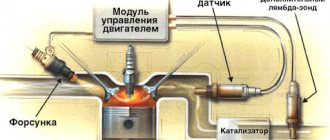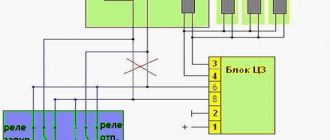Immobilizer crawler magicar 5
Incompatibility of the autostart system with the immobilizer leads to the need to install a crawler. This module is not included in the basic package of the Sherkhan alarm system, so it will need to be purchased additionally.
The device practically does not require the participation of the car owner in setting up. After installation, the immobilizer crawler automatically reads the engine unlock code. The received information is stored in the module memory. After this, starting the engine becomes possible without the immobilizer unlock key.
How to disable turbo mode on Sherkhan Magikar 5
If you still need to remove the “Turbo” function in Scher-Khan Magicar 5, you should use the buttons on the alarm key fob. To turn on or off the turbo mode, you need to simultaneously press keys III and IV for a short time. The turbo timer will not turn off immediately. Signals will appear on the device that will tell the owner what state the turbo mode function is in.
Indications when turbo mode is disabled:
- siren signal - 2;
- hazard warning light: flashes 2 times;
- LED indicator: according to the system status;
- display: the headlights will flash 5 times, then the lock image will flash 5 times, the “Turbo” inscription on the screen will be removed;
- key fob signal - 2.
How to disable the turbo timer
Turbo is a useful option that allows you to extend the life of the turbocharger. But there are situations when it is necessary to disable the turbo timer on Sherkhan Magikar 5. The action algorithm is as follows:
- Take the main security system key fob.
- Press buttons III+IV.
- Wait for confirmation to disable the option. If you managed to disable the Turbo mode on Sherkhan Magikar 5, the siren and hazard warning lights will sound twice each. The LED indicator lights up twice. In addition, the headlights and the lock image should flash five times, after which the Turbo symbol previously provided on the screen disappears. It is located above the car icon and the inscription ZZZ.
Knowing how to disable Turbo on Sherkhan Magikar A or another model, you will be able to control the function and activate it as needed.
How to use the turbo timer
Every car owner should know how to disable Turbo on Sherkhan Magikar A and other models. In most devices, the combination discussed above works. To activate the mode after completing a trip, take the following steps:
- Close the doors.
- Set the gearshift lever to neutral for a manual transmission or to P for an automatic transmission.
- Turn the key in the lock from the On to Off position. In this case, the engine remains in the running position for a certain time.
- Get out of the car and close the doors. If you open the doors immediately, the operating time of the TURBO mode will be reduced to 20 seconds.
After completing these steps, you can activate the security mode. To do this, press the I button, after which the locks will close, the starter will be blocked, but the engine will run for the entire period set for the turbo timer. After turning on the security, the door, trunk and hood sensors are immediately protected, and the shock sensor works within 30 seconds after the engine is turned off. As soon as the doors open, the door, trunk or hood sensor is immediately triggered, and the car goes into alarm mode. You can turn off the alarm only with a button.
Functions and alarm modes of Sherkhan 5
Description of options on the Sherkhan Magikar 5 alarm system:
- Automatic engine start. The option can be turned on and off using the key fob. This function can be implemented based on timer readings or at a certain temperature. The system will start the power unit as a result of closing the contacts on the starter relay. To adjust the security system parameters, use the buttons on the remote control. The period or duration of operation of the power unit must be set by the user.
- Monitoring the current operating mode of the anti-theft complex by voltage. The alarm control unit monitors the generator and battery signals, which allows you to detect any “noise” in the network.
- Availability of a personal password to control the security system and change parameters. The use of the code is relevant if the communicator is lost or damaged, if it is not possible to disable or activate the security.
- The use of several outputs for connecting light alarms, central locking or a locking product on the trunk door.
- Automatic arming if the user does not open any doors after disabling it.
- Possibility of activating silent protection, without siren alarms. A tamper alert should be sent to the display communicator, but the alarm will not produce audio pulses. This is done so that the attacker does not realize that there is a security system in the car.
- Availability of several programmable channels for controlling auxiliary equipment and devices.
- The ability to turn on and off the door locks when the power unit is activated and stopped.
- Warning the user about an unlocked door when arming the car. The system installed on the car will be able to operate in protection mode only when the locks are closed.
- Indication of battery charge in the key fob. The remote control also displays information regarding the voltage in the on-board network and other functions.
Turbo mode
Turbo mode is intended for vehicles equipped with turbocharging. In such cars, to maintain the functionality of the power unit after stopping it, you need to let the engine run for about 5-10 minutes. This will cool the turbine and prevent it from deforming. When the function is enabled, the vehicle is armed with the engine running, and it is turned off automatically.
Hands-free mode
Hands-free mode allows you to arm and disarm the car automatically when the user moves away or approaches the vehicle. To enable protection, the consumer does not need to press the key fob buttons. The function is controlled by fixing the radio tag, which should be in the user’s pocket or hands, via a wireless communication channel.
Video about car alarm functions
The “Ramin Dave” channel in its video spoke in detail about the functions of the Sherkhan Magikar 5 security systems.
User manual
In accordance with the technical manual, before using the alarm, a power source must be installed in the remote control. The battery is inserted into a special compartment located behind the back cover. When installing batteries, polarity must be taken into account.
Using all Sherkhan Magikar alarm options is possible only after linking the communicator to the control unit.
Designations of buttons and symbols on the key fob
Remote control elements:
Buttons on the Sherkhan device
Designation of symbols located on the key fob display:
- A - turning on the car engine according to the timer;
- B - the turbo timer of the power unit is activated or turned off;
- C - function of passive activation of the protection mode;
- D — automatic arming without using a key fob;
- E — indicator of the activated alarm mode;
- F — alarm sensitivity sensor is deactivated;
- G—vibration mode for alerting the user is enabled;
- H — option to control door locks from the ignition system;
- J - the tailgate of the car is not locked;
- K - engine running indicator;
- L — current alarm state, door locks are locked or open;
- M - one or more car doors are not locked;
- N — display for displaying information about the current time and air temperature for autostart;
- O — the service mode for servicing the anti-theft system is activated;
- P - the alarm is turned on or the user forgot to turn off the external optics;
- Q—the warning or alarm zone of the shock sensor has triggered;
- R—battery charge indicator in the key fob;
- S—displays the level of the communication signal between the communicator and the transceiver.
Indication of the main remote control Sherkhan
Table: button assignments
Identification of commands that can be executed using the communicator controls:
| Number | Pressing | Description |
| 1 | Short-term - 0.5 s | Used to control several functions: |
- activation and disabling of protective mode;
- turning on and off the option to call the car owner from the passenger compartment;
- deactivation of alarms;
- activating and disabling the locking of the starter mechanism or ignition system.
How does the turbo timer work?
A turbo timer is a device that can be supplied as a separate unit as part of the alarm package, or located inside the main unit without having a separate housing. If the delivery is made as a separate unit, it is mounted under the car's dashboard, connecting as an intermediate link between the key contacts and the engine starting system. You can turn on the turbo mode from a two-way alarm communication key fob by pressing a programmed combination of buttons.
Control is implemented via a key fob that transmits commands via a radio channel. To improve ease of use, the key fob has a liquid crystal display.
ATTENTION! A completely simple way to reduce fuel consumption has been found! Don't believe me? An auto mechanic with 15 years of experience also didn’t believe it until he tried it. And now he saves 35,000 rubles a year on gasoline! Read more"
It displays information both about the current state of the system and helps in setting up the Sherkhan 5 alarm system. The operating distance of the radio channel is 1500 meters.
To automatically activate or deactivate the car security mode, depending on the location of the car owner, the “Hands Free” function is used. Sherhan Magicar 5 allows you to use two operating options:
To configure the function, you must hold down the “I” button for 2 seconds. In this case, the mode will change in the following sequence:
- Activation of the minimum sensing distance.
- Turning on the second mode.
- Deactivating the mode.
All adjustments made are accompanied by a melodic signal. If it is not needed, it is recommended to turn off hands-free, as long-term use of the function leads to a reduction in the battery life of the key fob. This is due to periodic checks of the presence of the car owner.