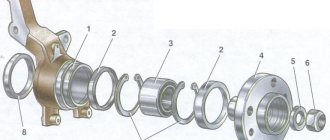09/26/2021 1,886 Alarms
Author: Victor
The delivery package for the Sherkhan Magikar and Logikar car security systems includes two four-button communicators - the main one with feedback and an additional one. In the first case, the communicator is equipped with an LCD display, which allows you to receive information about the state of the car, configure options and control the anti-theft system. The additional Sherkhan key fob is not equipped with a screen and functions unilaterally - only for transmitting commands.
[Hide]
Specifications
Description of the technical characteristics of the new remote control (remote control) security systems for Scher Khan cars, Magicar and Logicar models:
- The operating temperature range for the device is from -40 to +85 degrees.
- The main communicator is powered by AAA batteries rated at 1.5 Volts.
- The service life of the batteries in the main communicator is approximately 4 months, in the additional one - about a year and a half.
- The replacement key fob uses CR2016 batteries rated at 6 volts. This device uses two batteries.
- Signals are transmitted between the remote control and the Sherhan alarm transceiver via a radio channel with a frequency of 433.92 MHz.
Replacing the body of the Sherkhan 8 alarm key fob
The key fob body can be purchased on the Aliexpress website. The set includes all spare parts, including small components. The quality is not bad. To replace it, you need to perform the following work.
- First of all, disassemble the remote control and remove all the insides.
- Open the back cover and remove the battery.
- Pull out the rubber plug and unscrew the screw underneath it.
- Separate the housing using a knife or thin plate.
- Remove the pawl with the chain.
- Remove the rubber buttons.
- Remove the plastic antenna cover.
- Take out the internal parts. Inspect them, clean them from dirt, wipe the screen.
- Glue the glass into the body using double-sided transparent tape.
- Reassemble the keychain in reverse order.
- Insert the battery and check the functionality of the remote control.
Preparing the key fob for use
Before linking the Sherkhan key fob to the control unit, the device is prepared:
- A plastic clamp is moved to the side, which secures the compartment cover for installing the battery.
- The protective pad is pressed. The user must move it in the direction opposite to the antenna.
- A battery of the appropriate standard is inserted into a special compartment. When installing, you must take into account the polarity of the battery.
- The back cover of the device is closed and fixed.
Keychain Sherkhan 9
Instructions for replacing the switch button yourself.
- Remove the battery.
- Using a thin Phillips screwdriver, unscrew the fastening screw located under the plastic plug.
- Halve the body.
- Separate the upper display board from the lower one. They are connected with a special connector.
- Inspect the board on which the keys are soldered.
- Unsolder the old one.
- With the new button oriented on the board, solder it. Solder the rear contacts with a soldering iron with a thin tip.
- Check the functionality of the key using a multimeter.
- Collect the keychain. Install the battery and test the key fob.
Find out how to register the Sherkhan keychain.
Symbols on the key fob display
Description of indicators on the communicator screen:
Symbols on the display of the signaling panel Sherkhan Magikar 5
Icons located on the screen:
- Activation of automatic engine start based on timer readings. The engine will start at certain time intervals.
- Turbo timer indicator. If the option is enabled, then after the ignition is turned off, the power unit will operate for a certain time programmed by the user. This will prevent rapid wear of engine elements in winter.
- Passive activation of protection.
- Automatic activation of the security function.
- Indicator of active alarm signals emitted by the siren.
- The alarm shock sensor is deactivated or only the controller's warning zone is disabled.
- Pager vibration mode started.
- Control of door locks when the ignition is turned on and off.
- The tailgate is open or the limit switch installed on it is not working.
- The car engine runs after automatic starting.
- Alarm status - the locks in the car are locked or open.
- One or more vehicle doors are open.
- Display for demonstrating the current time and temperature level when starting the engine remotely.
- The anti-theft system service mode has been started.
- Calling the car owner from inside the car.
- Indicator of the included alarm system.
- Enable a shock sensor or additional controller.
- Battery charge indicator in the key fob. If the symbol blinks, the batteries must be replaced.
- An icon that determines the quality of communication with the control unit.
Functions
Main functions supported by the Magikar M905F alarm system:
- remote start and stop of the engine;
- support for the operation of engines with turbines;
- the communicator provides sound and vibration notification methods;
- additional output for controlling the luggage compartment lock;
- personal digital code for emergency shutdown;
- 2-step protection shutdown;
- support for car protection when the engine is running (without a key);
- built-in blocking of power unit circuits;
- installation of wireless digital relays is allowed;
- silent security mode;
- giving alarm signals by siren and external lighting equipment.
Advantages and disadvantages
Advantages of the complex noted by the owners:
- low cost;
- Self-installation is allowed;
- siren included;
- Remote engine start is supported.
Alarm disadvantages:
- low quality materials of the communicator body;
- there is no support from the manufacturer;
- the ability to decrypt commands;
- malfunctions caused by the use of defective components were noted.
Purpose of key fob buttons
On the main key fob, the buttons are located on the front side of the device, on the additional one - on its front part.
Correspondence of buttons on the main and spare key fobs:
Keys on Sherkhan Magikar remote controls
Table: combinations of controls that are used to program functions
| Button | Pressing | Description |
| 1 | 0.5 s | The button is used to control the following options:
|
| 2 | 0.5 s | The control element is used to configure functions:
|
| 3 | 0.5 s | Activating the screen backlight on the main communicator |
| 4 | 0.5 s | Alarm status diagnostics |
| 1 | 2 s | Enabling Panic mode |
| 2 | 2 s | The button is used to remotely turn on and stop the power unit, as well as ignition interception in Pit-Stop mode |
| 3 | 2 s | Pressing for two seconds will allow you to control the sixth additional channel, as well as unlock the tailgate |
| 4 | 2 s | Control of the first additional channel |
| 1+2 | 0.5 s | Activation and deactivation of siren signals by command |
| 1+3 | 0.5 s | Enabling and disabling the car alarm service mode |
| 1+4 | 0.5 s | Simultaneous pressing will enable and disable the sensitivity controller or additional sensor |
| 2+3 | 0.5 s | Entering the control menu for the second additional channel |
| 2+4 | 0.5 s | Activating and deactivating the timer for automatic start of the power unit |
| 3+4 | 0.5 s | Enabling or disabling the key fob control lock feature |
| 1+2 | 2 s | Long-pressing the key will allow you to enter the menu for activating and deactivating the control mode for the second vehicle. The other car must have a similar alarm model installed. |
| 1+3 | 2 s | Entering the communicator options programming menu |
| 3+4 | 2 s | Setting up a third additional channel and recording a personal password. To implement the second function, the ignition in the car must be turned on. |
| 2 | Double | Manual reservation of automatic engine start. The button must be pressed twice within one second. |
| 4 | Double | Communicator programming |
Sherkhan Logikar A
If the damage is minor, then you can repair the Logicar A remote control yourself. Next, we’ll look at how to replace the key fob body.
- The battery is located on the back side. Get her out.
- Under the plastic plug there is a self-tapping screw that secures the communicator. Unscrew it with a thin shaped screwdriver.
- Halve the plastic case.
- Remove the rubber buttons and antenna cover.
- Remove the electronic board. Inspect it and clean it from dirt.
Reassemble the remote control and check its operation. Find out how to correctly set the time on the Sherkhan 5 key fob.
Brief instructions for programming the key fob
If you do not register the device, the user will not be able to configure the basic functions of the anti-theft system.
Alarms Sherkhan Magikar and Logikar allow you to link up to three communicators to the memory of the control unit.
For model 4
To program the Sherkhan 4 key fob, perform the following steps:
- When the protection mode is disabled, the ignition system is activated. The “Valet” button located on the body of the diode element is pressed for two seconds. The vehicle's parking lights will blink once.
- Over the next five seconds, the “Jack” key is pressed once. The vehicle lights will flash twice. After 5 s, the diode light will light up and stop blinking. This indicates successful entry into the communicator settings menu.
- Within 5 seconds, the user must press the fourth key on the remote control twice. If the device code is received successfully, the warning light will blink. Then the remaining communicators are linked.
For model 5
The programming procedure for model 5 is as follows:
- Within four seconds, you need to turn the ignition system on and off three times, after which it remains inactive. The machine's lights will blink three times, indicating that you have entered the binding menu.
- Within 4 seconds, but no longer, after the last flashing of the hazard warning light, the first button on the key fob is pressed. The lights should blink once, this indicates that the system has accepted the remote control code. The rest of the communicators are programmed in the same way.
- To leave the binding menu, you must take no action for four seconds.
Video about self-programming the Sherkhan Magikar 5 alarm key fob
Filmed by MasikBonLive channel.
For model 6
Programming of Sherkhan Magikar 6 remotes is performed using a personal password:
- Within four seconds, the user turns the ignition system on and off three times. As a result, it should remain in an inactive state. The car's turning lights will flash three times.
- The ignition must be activated several times within 4 seconds. The number of activations must correspond to the first digit of the individual password (initially the system is assigned code 11). The car's lights blink.
- Over the next four seconds, the next digit of the password is entered in the same way. The car's turning lights will flash.
- Then the first key of the communicator is pressed, which needs to be linked to the control unit. This must be done within four seconds after the last flash of the light alarm.
- Linking the remaining key fobs is done in the same way, by pressing the first button. But the time interval between programming devices should be no more than four seconds. If one communicator is registered, then the first button on the remote control is “clicked” three times.
Video about the programming features of the communicator from the sixth version of Sherkhan Magikar
Filmed by the STAN SLAV channel.
For model 7 and 9
The key fob binding process for versions 7 and 9 looks like this:
- When the security mode is disabled, the ignition system is activated. The button located on the transceiver body is pressed for two seconds. This will cause the car lights to blink.
- Over the next five seconds, the car owner’s call key “clicks” briefly.
- If a personal password has been programmed in advance to control the alarm, then it must be entered. This will cause the vehicle lights to blink.
- After five seconds, the alarm status LED will light up continuously in blue. This indicates that the control unit is ready to bind communicators.
- Over the next 5 seconds, press the first button on the remote control. Then the remaining devices are registered in the same way.
For model 13 and 14
Programming communicators for models 13 and 14 is done as follows:
- When the protection mode is disabled and the ignition is on, the key located on the transceiver body is pressed for two seconds. The car's lights will blink once.
- Within 5 s the button is pressed again. The LED will start flashing quickly.
- Over the next four seconds, the key on the transceiver is pressed several times to enter the password. The number of “clicks” must correspond to the first digit of the code. 4 seconds after the last press, the car's lights will blink once.
- The previous step is repeated to enter the remaining characters of the password. 5 s after the last sign is indicated, the diode will begin to light without interruption.
- Within five seconds the fourth key of the communicator is pressed. The lights will flash once. Similar actions are performed to program the remaining remote controls. To leave the binding menu, you must take no action for 4 seconds.
Photo gallery of remote controls from popular models Sherkhan Magikar
Devices from version 6
Photo of the Magicar 4 communicator
Photo of keychain from Magikar 7
Remote controls for models 13 and 14
OPERATING INSTRUCTIONS FOR CAR ALARM MAGICAR M902F
When you insert the battery into the keychain pager, the LCD will show all the icons one by one, accompanied by music.
1. To autostart a manual vehicle, you must set the Magicar to standby mode before leaving it.
The reserve mode is designed to allow you to leave the car while the gearshift lever remains in the “neutral” position.
Do not set the Standby Mode if anyone is inside. It is very dangerous to use the system if one of the door buttons does not work well.
Your vehicle should only start in Park or Neutral. For automatic transmission. If starting in a different position, using the automatic mode may be dangerous.
2. This product can only be used as a car alarm, use for other purposes is not allowed.
We do not accept any liability for injury or damage resulting from failure to comply with the above requirements.
Magicar Car Alarm Pager Remote Control is a unique device with a color LCD that visually shows the owner about the car's security status at all times. Different icons appearing on the LCD indicate what is currently happening with the car.
Download instructions in pdf format
You can download service manuals for managing Sherkhan Magikar and Logikar alarms, as well as linking key fobs using the following links:
| Manuals in Russian for operation and installation of alarm systems | |
| Operating instructions for Sherkhan Magikar 3 | |
| Operating instructions for Sherkhan Magikar 4 | |
| Operating instructions Sherkhan Magikar 5 | |
| Operating instructions Sherkhan Magikar 6 | |
| Operating instructions for Sherkhan Magikar 7 | |
| Operating instructions Sherkhan Magikar 8 | |
| Operating instructions Sherkhan Magikar 9 | |
| Operating instructions Sherkhan Logicar 3 | |
| Operating instructions Sherkhan Logicar 4 | |
| Operating instructions Sherkhan Logicar 5 | |
| Operating instructions Sherkhan Logicar 6 |
Firmware and reprogramming Sherkhan 5
You can reflash the Magikar key fob version 5 using the PIN code. Record the remote control codes by following the instructions below.
- In four seconds, turn the ignition key three times from the “Off” to “On” position. Turn off the ignition.
- Turn the ignition back on within four seconds. The number of activations must match the first value of the secret code. The light optics will light up once, confirming that the second value can be entered.
- Turn on the ignition. The number of activations must correspond to the second digit of the code. The emergency light will blink once, confirming correct action.
- Enter the remaining secret number values in the same way.
- After entering all the numbers, press button 1 of the switch. The lights will light up once to confirm the pager entry. After four seconds, the system will exit programming mode.
Sherkhan keychain compatibility table
The following designations are used in the compatibility table:
- R - native alarm communicator;
- P - full device compatibility;
- P - partial compatibility;
- N - communicators are incompatible.
| Model | Magikar 1 | Magikar 2 | Magikar 3 | Magikar 4 |
| Magikar 1 | R | P | H | N |
| Magikar 2 | P | R | H | N |
| Magikar 3 | N | H | R | H |
| Magikar 4 | N | N | H | R |
Compatibility features of Sherkhan keychains
Interchangeability of remote controls:
- Using the key fob for the Magikar 4 model on the version 3 alarm system will allow you to use all the protective functionality. However, using the car's auto start function will not be possible. This is due to the fact that this operating mode is absent in early Sherkhan models.
- If your car is equipped with a Magikar 6 alarm system, then a communicator from the fifth version of the system is suitable for controlling it.
- The Magicar 5 anti-theft complex can be used if you buy a key fob from the Magicar 7 and 6 models.
- To control the alarm system of the seventh version, it is possible to use the Magikar 8 system. However, this will lead to the fact that the successful reservation of the autostart function will not be displayed on the device display. Also, with such replaceability, the user must clarify the encoding of the communicator.
Alarm remotes Sherkhan Magikar 13 and 14 are fully compatible with each other.
But communicators from other modern versions (released after Magikar 10) are not interchangeable. This is due to the fact that new systems use a unique signal encryption technology that uses the serial number of the remote control.
How to turn on or off the sound on a Sherkhan keychain
Sound signals from the remote control of the anti-theft system help the car owner monitor its status or the performance of certain actions.
Disabling or enabling the sound of the Sherkhan key fob is not difficult for experienced motorists. You should strictly follow the steps in the attached instructions.
But the key fob itself may stop making sound signals. The reason for this:
- low battery charge;
- involuntary pressing of certain buttons;
- speaker failure;
- unsoldering the wires inside the remote control.
Video: review of the Sherkhan Magikar 5 alarm system
The “Ramin Dave” channel briefly talked about the functions of Magikar 5 alarms, as well as about controlling systems using a key fob.
Do you have any questions? Specialists and readers of the AUTODVIG website will help you ask a question
Was this article helpful?
Thank you for your opinion!
The article was useful. Please share the information with your friends.
Yes (100.00%)
No
X
Please write what is wrong and leave recommendations on the article
Cancel reply
Rate this article: ( 3 votes, average: 5.00 out of 5)
Discuss the article:
Turn off the beeping Sherkhan Universe
Sound and light warning signals of the Universe 1, 2, 3 anti-theft system can be disabled or enabled in the personal account of the manufacturer’s website.
Check the control of the Universal security system.
- Approach the car. Press the key on the first key fob once. The red and green LEDs will flash simultaneously. Each press of the button changes the state of the security system to the opposite.
- The security mode is confirmed by a single flash of the green LED, siren, headlights.
- Deactivation of the security mode is confirmed by double blinking of the green LED, siren signals, and optical flashes.
Automatic start of security system
By autostart of the system we mean turning the security system on and off without pressing the key fob buttons. The mode is called “hands-free” and is activated by pressing button one on the main key fob for two seconds. The system automatically turns on or off at a distance of up to 35 meters from the car. When operating the alarm in conditions of strong interference, this distance can be reduced to 15 meters.
The hands-free mode icon is highlighted with a black oval.
Control of the hands-free mode is only possible using the main key fob with a display.
Auto engine start
When using automatic start, you must remember and follow several rules:
- Using autostart is allowed only when the car is placed in a ventilated area and subject to visual contact.
- Automatic starting is prohibited when people are standing in front or behind the vehicle.
- A parked vehicle must be secured with a working parking brake.
- Before enabling the autostart function on machines with a manual gear shift method, it is necessary to set “software neutral”.
- Monitor coolant or oil levels.
- Set the airflow direction and the desired air temperature in the cabin in advance on the microclimate control unit.
- Do not give the control key fob to children for play.
Autorun setup instructions
Starting the engine is a very convenient function of the security system. After carefully studying the instruction manual, every car enthusiast can start the car using the key fob. Before programming, disarm the car, turn off the ignition, turn off the hands-free mode, and open one door just in case.
Time setting.
- To enter programming, simultaneously hold down keys 1 and 2.
- Enter the timed autorun settings by pressing button 4 thirteen times. After each press, the system should emit a single beep.
- Select the desired autostart time: button 2–8 hours, 3–4 hours, 4–2 hours.
- Then turn on the timer by clicking keys 2 and 4 simultaneously. The “timer” symbol will appear on the display.
Automatic engine start based on temperature.
- Enter programming mode: buttons 1 and 2.
- Press key 4 twenty-one times.
- Select the required temperature: key 2 – (-15), 3 – (-25), 4 – (+60).
- Turn on the timer by pressing 2 and 4 simultaneously. The display will show “timer”.
Keychain - communicator
The main key fob supplied with the kit has the following operating features:
- thanks to the four-button circuit, it is possible to control all functions of the system;
- the signal from the key fob is encoded using a special Magic Code scheme, which prevents interception and recording;
- built-in backlit display provides visual display of all operations;
- when working with the system, the key fob confirms commands with a sound or vibration signal;
- Additional information from sensors can be displayed on the screen;
- the key fob is the main means for programming automatic start;
- The key fob is used to configure system parameters.
After unpacking and installing the system on the car, you need to bring the main key fob into working condition. To do this, you will need to remove the dielectric gasket installed between the contact pads of the battery and the key fob power circuit.
- Open the battery compartment cover. To do this, open the latch and slide the cover to the bottom of the key fob.
- Remove the battery from the compartment.
- Remove the gasket located along the entire length of the element.
- Return the battery locally, observing the polarity of the installation, which is shown on the sticker. If there is no marking, remember that the negative pole of the battery is always directed towards the antenna of the Sherkhan Magikar key fob.
- Close the lid and snap the latch.
Pictograms on the Sherkhan Magikar 5 keychain
The following symbols and icons may appear on the screen:
- timer start (A);
- turbo timer mode (B);
- passive activation of the system (C);
- automatic switching mode without pressing buttons (D);
- siren on (E);
- Shock detection sensor (F) is turned off;
- vibration alert is active in the key fob (G);
- door lock control after ignition start (H);
- open trunk lid (J);
- the engine is switched on in autostart mode (K);
- system state (L);
- open doors (M);
- field for displaying the clock, temperature and data during autostart (N);
- Valet (O) operating mode;
- working hazard warning lights or lights not turned off (P);
- shock sensor (Q) triggered;
- key fob battery indicator (R);
- signal level (S).
Marat Askarov demonstrates setting the clock in the Magikar 5 key fob.