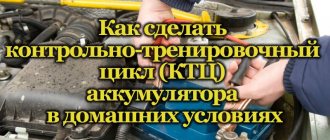Location
As mentioned earlier, the red triangle is most often found in warning signs, the main purpose of which is to alert the driver to possible dangerous situations on the road. Consequently, the traffic rules describe the need to install it at a certain distance before the start of the suspicious area. Within a populated area, this value ranges from 50 to 100 meters, and outside it varies from 150 to 300 m. In some cases, additional installation of a special sign called “Distance to object” is provided, where the required value is displayed. In addition, if the dangerous area is quite long, it is also possible to install an “Area of Action” sign, which is installed under the corresponding warning symbol.
Reporting a malfunction
The battery icon lights up if the voltage in the on-board network drops; often this problem is associated with a lack of battery charge from the generator, so it can also be called the “alternator icon”. On vehicles with a hybrid engine, this indicator is supplemented by the inscription “MAIN” at the bottom.
The oil icon , also known as a red oil can, indicates a drop in the oil level in the car engine. This icon lights up when you start the engine, and does not go out after a few seconds or may light up while driving. This fact indicates problems in the lubrication system or a drop in oil level or pressure. The oil icon on the panel may have a droplet or waves at the bottom; on some cars the indicator is supplemented with the inscription min, senso, oil level (yellow inscriptions) or simply the letters L and H (characterizing low and high oil levels).
The airbag icon can light up in several ways: either the red inscription SRS and AIRBAG, or “a red man wearing a seat belt,” with a circle in front of him. When one of these airbag icons lights up on the panel, the on-board computer notifies you of a malfunction in the passive safety system, and in the event of an accident, the airbags will not deploy. Read the article on the website for the reasons why the airbag sign lights up and how to fix the problem.
The exclamation mark icon may look different and its meaning will accordingly be different. So, for example, when the red (!) light is on in the circle, this indicates a malfunction of the brake system and it is advisable not to continue driving until the cause of its occurrence is determined. They can be very different: the handbrake is up, the brake pads are worn out, or the brake fluid level has dropped. A low level is precisely what poses a danger, because the reason may not only be in heavily worn pads, as a result of which, when you press the pedal, the fluid disperses throughout the system, and the float gives a signal about a low level, the brake hose may be damaged somewhere, and this is much more serious. Although, very often the exclamation mark lights up if the float (level sensor) is faulty or shorted, and then it simply lies. On some cars, the exclamation mark is accompanied by the words “BRAKE”, but this does not change the essence of the problem.
Read also: How to remove the dashboard
An exclamation mark can also light up in the form of an “attention” sign, both on a red and yellow background. When the yellow “attention” sign lights up, it informs about a malfunction in the electronic stabilization system, and if it is on a red background, it simply warns the driver about something, and, as a rule, explanatory text is displayed on the dashboard display or combined with other informative text designation.
The ABS icon may have several display options on the dashboard, but regardless of this, it means the same thing on all cars - a problem has occurred in the ABS system, and that the anti-lock wheel system is not working at the moment. You can find out the reasons why ABS does not work in our article. In this case, movement can be made, but there is no need to rely on the ABS to activate; the brakes will operate as usual.
The ESP icon may either light up intermittently or stay on constantly. A light with this inscription indicates problems with the stabilization system. The Electronic Stability Program indicator, as a rule, lights up for one of two reasons - either the rotation angle sensor has failed, or the brake light sensor (aka “frog”) has died for a long time. Although, there can be a more serious problem, for example, the brake system pressure sensor is covered.
The engine icon , some drivers may call it the “injector icon” or check, may glow yellow when the engine is running. It informs about the presence of engine errors and malfunctions of its electronic systems. To determine the reason for its appearance on the dashboard display, self-diagnosis or computer diagnostics are performed.
The glow plug icon may light up on the dashboard of a diesel car; the meaning of such an indicator is exactly the same as the “check” icon on gasoline cars. When there are no errors in the electronic unit’s memory, the spiral icon should go out after the engine warms up and the glow plugs are turned off. Read how to check glow plugs here.
This material is informative for most car owners. And although absolutely all possible icons of all existing cars are not presented here, you will be able to independently understand the main symbols of the car’s dashboard, and will not sound the alarm when you see that the icon on the panel is on again.
The display on the dashboard is necessary to inform and warn the driver about the occurrence of various malfunctions, indicate the on/off of various functions, activation of systems, etc. Instrument panel indicator lamps are usually made in the form of icons and inscriptions of various colors (red, yellow, green, blue).
In this case, it often happens that instead of a separate icon, an exclamation mark lights up on the instrument panel. In practice, the exclamation mark icon on the dashboard may light up when you press the brake pedal, and the color of the icon may also change when the background is red or yellow. Let's figure it out.
Read in this article
Information icons
The machine icon may light up differently; it happens that the “car with a wrench” icon, the “car with a lock” icon, or an exclamation mark are lit. About all these notations in order:
When such an indicator lights up ( a car with a key ), it informs about malfunctions in the engine (often a malfunction of a sensor) or the electronic part of the transmission. To find out the exact cause, you will need to perform diagnostics.
A red car with a lock lights up , which means that problems have arisen in the operation of the standard anti-theft system and it will be impossible to start the car, but if this icon blinks when the car is locked, then everything is normal - the car is locked.
A yellow vehicle indicator with an exclamation mark notifies the driver of a hybrid vehicle that there is a problem with the electric drive. Resetting the error by disconnecting the battery terminal will not solve the problem - diagnostics are needed.
the open door icon lit when a door or trunk lid is open, but if all the doors are closed and the light on one or four doors continues to shine, then often the problem should be looked for in the door terminals (wire contacts).
The slippery road icon begins to flash when the stability control system detects a section of slippery road and is activated to prevent slipping by reducing engine power and braking the slipping wheel. There is no need to worry in such a situation. But when a key, a triangle, or a crossed out skid icon appears near such an indicator, the stabilization system is faulty.
Read also: 4301 1602290 Clutch master cylinder gas
The wrench icon pops up on the display when it’s time to perform vehicle maintenance. It is an information indicator and is reset after maintenance.
METHOD 2: Reinstalling drivers
ATTENTION! For further actions, you must be connected to the Internet.
Of course, you can try updating drivers through Device Manager. But if I were you, I would completely remove them from the computer first.
- Go to the “Properties” of the video adapter and then go to the “Driver” tab. Click the “Delete” button.
- The monitor will blink and you will see the resolution change. Next, you need to click on the “Update hardware configuration” button, which is located at the top of the window.
- The video card will appear in the “Other devices” section, then you need to wait until the system downloads and updates the optimal drivers from Microsoft servers.
If it was not possible to update the drivers this way or the problem persists, then try updating the drivers manually. To do this, we need the full name of the video card. Go to the “Properties” of the video adapter and go to the “Details” tab.
Very often, this malfunction occurs on GT 555m models and the series closest to it precisely due to driver failure.
- To solve error code 43, enter the name “Nvidia” in any search engine and go to the official website.
- Go to the “Drivers” section and indicate the information we need on the product. Also, do not forget to provide correct information about the operating system and its bit size. Click "Search".
NOTE! For regular cards, the type is usually set to GeForce.
- After downloading, run the “exe” file. If the driver was downloaded in an archive, then unpack it, and then run the “exe” file.
- Enter the name “AMD Radeon” into the search engine and go to the official page.
- Go to the “Drivers and Support” section.
- Scroll down a little and set the parameters of your card. Click “Send”.
- Find your OS and select the latest pack.
- Download and install the driver.
If error code 43 remains, then move on.
You can install the driver by its ID. For this:
- Go to the “Properties” of the device and click “Details”. Next, in “Properties” you need to specify the “Equipment ID”. Copy the top line.
- We go to the search engine and enter the phrase “Driver ID” into the address - after that we go to the first site.
NOTE! I do not indicate a specific “driver search by ID” service, since there are quite a lot of them. Also, one service may or may not have your drivers.
- Now paste our copied string into the search bar of the site
- At the very end, download our package and install it.
ATTENTION! If the site does not find the driver for you, then simply go to another service located in the search engine.